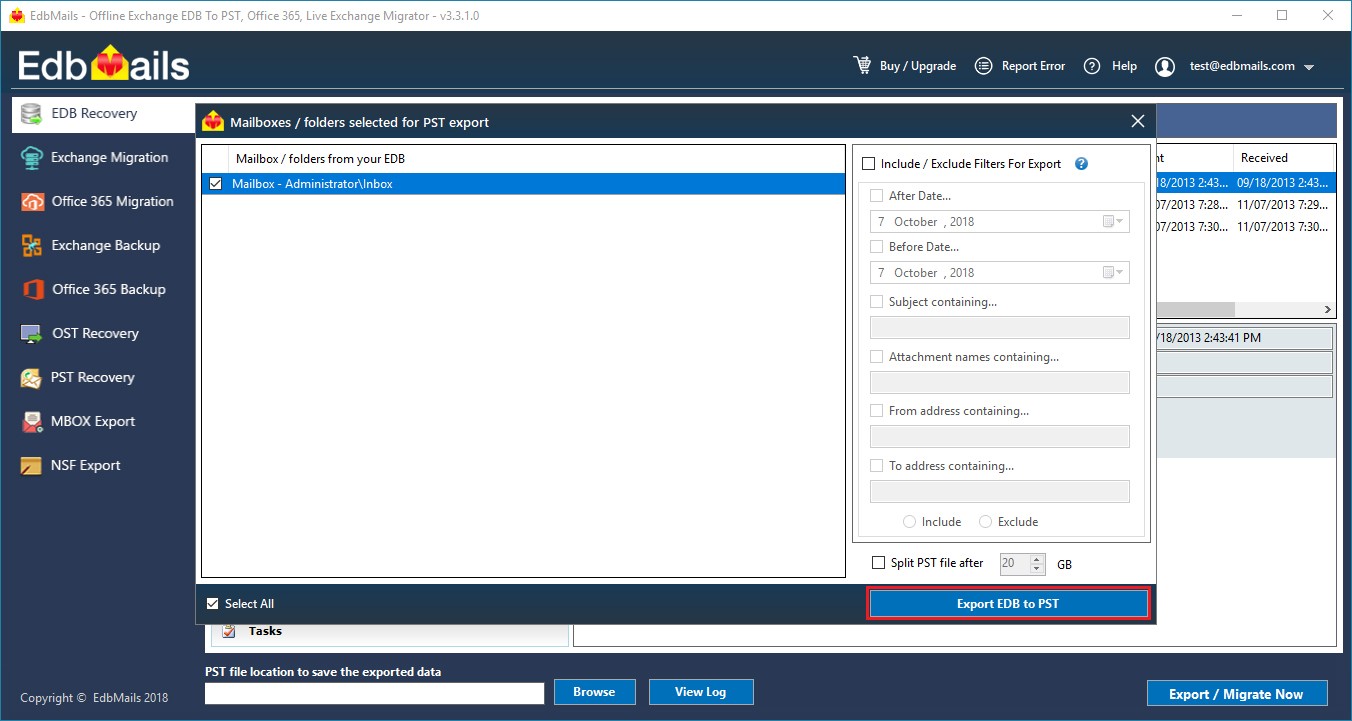EdbMails Exchange Server Recovery
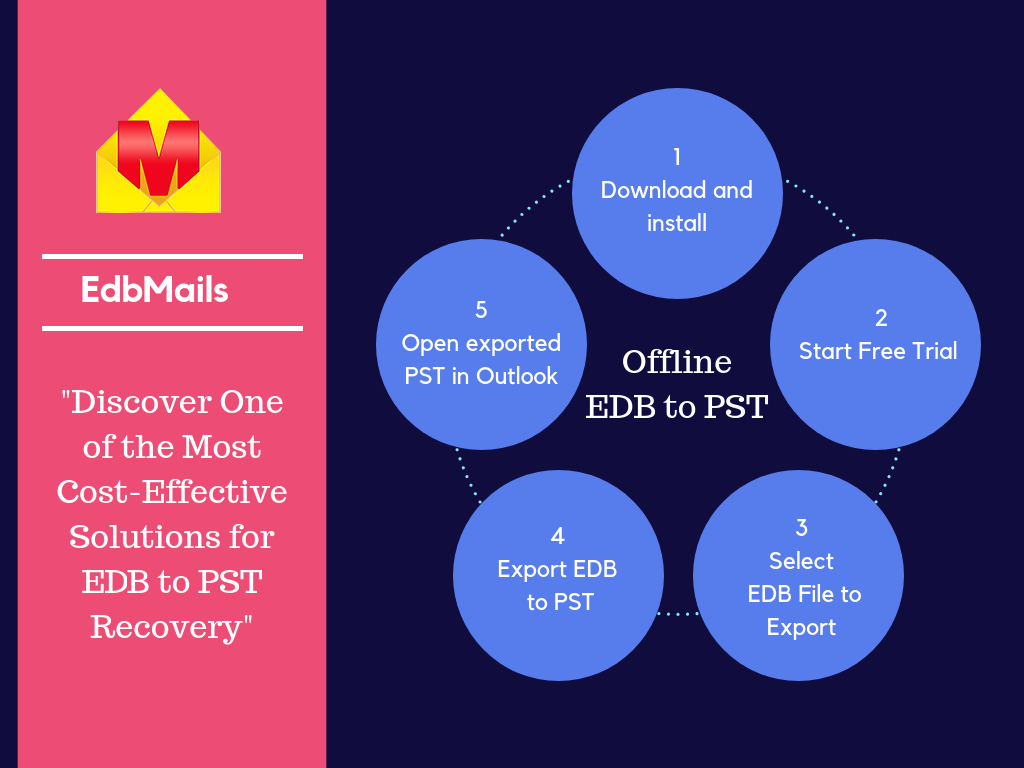
EdbMails for Exchange Server Recovery is a one-stop solution for all your EDB repair needs. It converts corrupted Exchange Server Database (EDB) mailboxes into .PST files. It has an easy to use and straightforward user interface making to possible to achieve secure Exchange Recovery with only few clicks.
EdbMails is capable of settling all EDB corruption issues, for example, dirty shutdown state, JET errors, Exchange error messages, storage media corruption, corrupt header and so on. It can restore information from Exchange database even when it is in dirty shutdown state.
EdbMails for Exchange Recovery is a must have utility that can recover all messages, attachments, tasks, contacts, calendars, and even deleted email items. Maintain organizational workflow and ensure zero to know downtime with EdbMails.
Key Features of the Software:
*Fast and powerful mailbox recovery from corrupt or damaged Exchange database files.
*Saves recovered mailbox in Outlook .PST file which can be easily be imported to MS Outlook
*Efficiently recovers mailbox folders, notes, tasks, contacts, pictures, email attachments, and so forth.
*Maintains folder structure.
*EdbMails Supports Exchange server version 2016 / 2013 / 2010 / 2007 / 2003.
*To the point user interface with modern elements.
To know more https://www.edbmails.com
Guide to Export Mailboxes from EDB files using EdbMails
- Download and Install EdbMails application >> Click here to Download
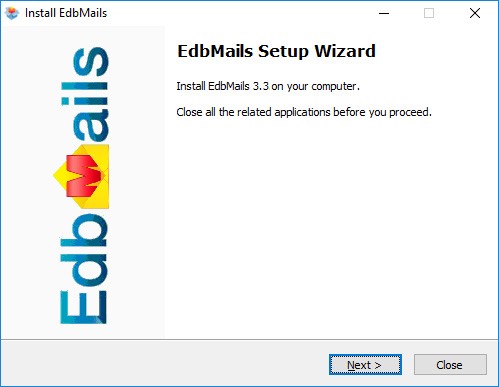
- Click the "Start Your Free Trial" button
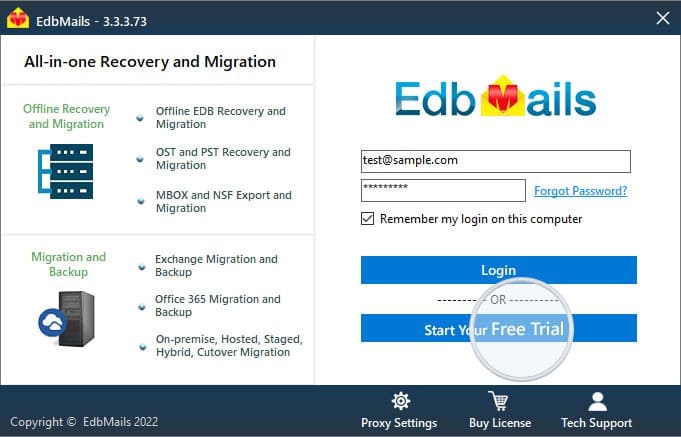
- After the application launch, it allows user to select the export method.
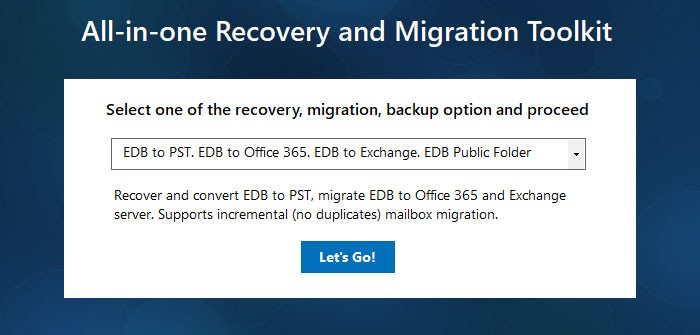
- After selecting the export method, browse EDB file which user wish to recover.
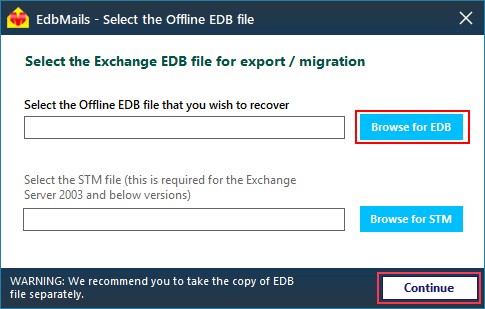
- After the selection of the EDB file, all mailboxes will appear in the left of the application. Below every mailbox, user can able to see structure of the mailbox and can able to export by clicking any of the mailboxes.
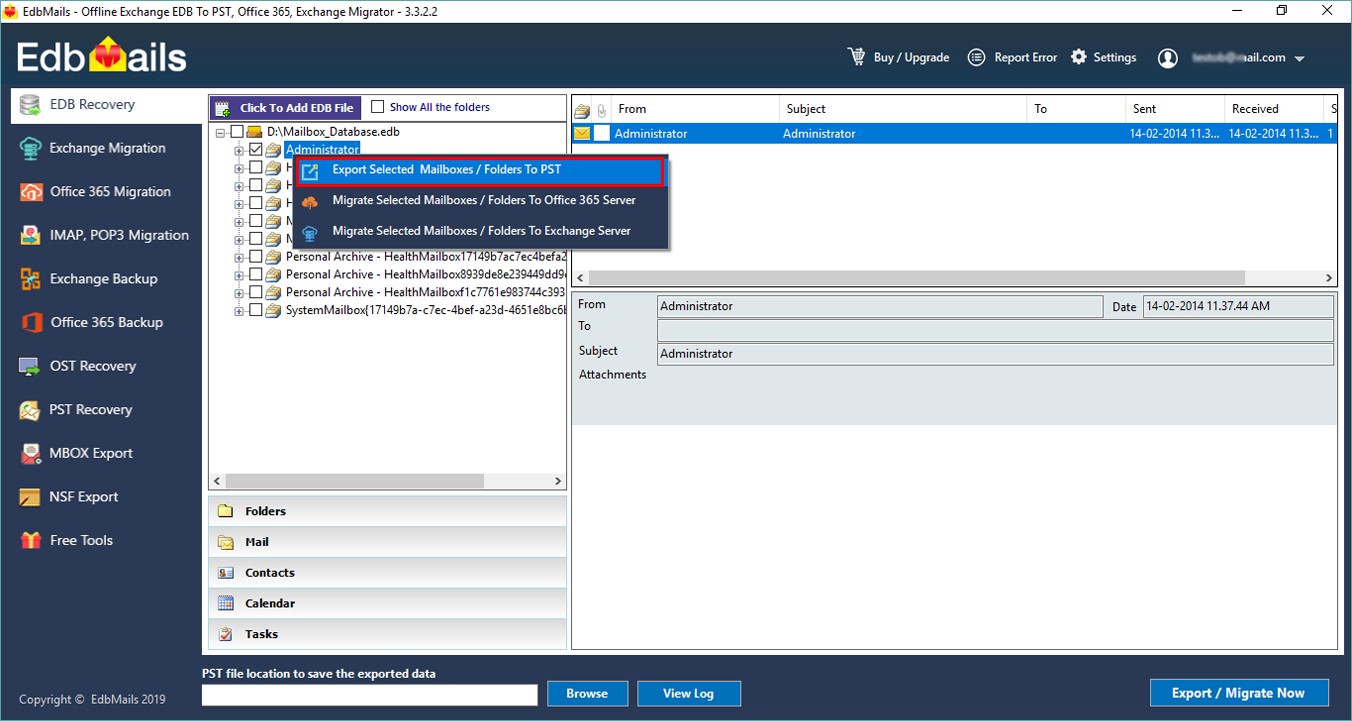
- Click the "Export Selected Mailboxes / Folders to PST file" option to continue.
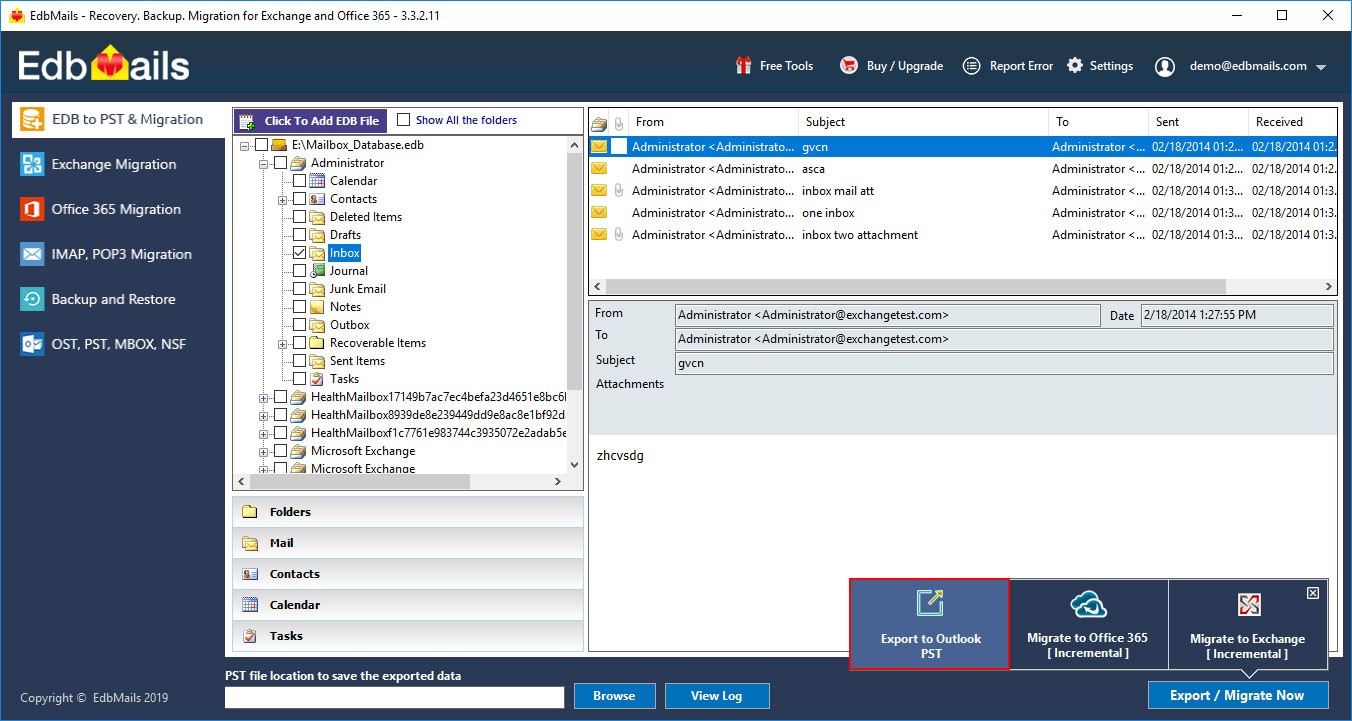
- Choose the needed mailboxes and click on "Export EDB to PST" as shown below
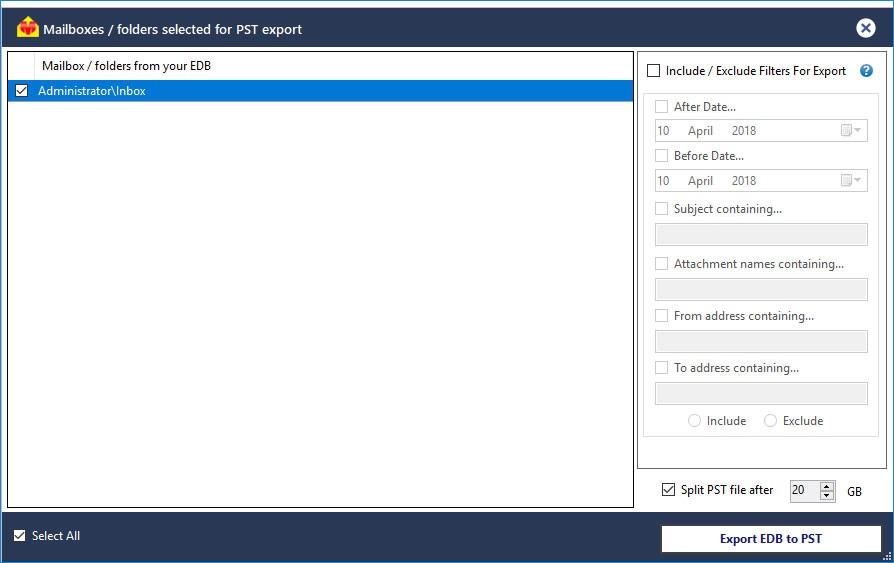
- During export operation, the progress will be displayed as shown in the below screenshot.